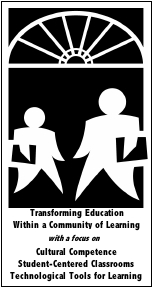|
Students, Learning , Technology & ISTE Standards for Teachers
For this class the objective will be to design a professional website that can be used for the collection of materials that you will create throughout the rest of your time in the program. You are welcome to begin with a simple personal webpage and built to the construction of a larger site. Before we begin constructing the pages please read the following resources on applications of the Web to learning, then please browse the remaining sites detailing the design and construction of Web pages and sites. A rubric has been added to assist in your design.
Before class you will want to explore the following options, or 10 ways.
Resources
Digital Literacy Across the Curriculum - https://www.nfer.ac.uk/publications/FUTL06/FUTL06.pdf
Design considerations for web pages - http://fg.ed.pacificu.edu/bailey/resources/teachnology/websites
Your history on the Web - http://www.nytimes.com/2010/07/25/magazine/25privacy-t2.html?_r=1&th&emc=th
iWeb tutorials - http://iwebfaq.org/site/iWeb_FAQ.html
Google Sites
Intro Video - http://www.google.com/sites/help/intl/en/overview.html
Site creation - http://support.google.com/sites/bin/answer.py?hl=en&answer=153197
How to create pages with Google Sites - http://www.makeuseof.com/dir/google-sites/
Online Tech Tips - http://www.online-tech-tips.com/web-site-tips/how-to-create-your-own-google-sites-website/
Video Instructions - http://www.youtube.com/watch?v=6wR4YkxmP2E
Example Web Projects
http://www.iste.org/inhouse/publications/ll/pdfs/display.cfm?sku=30646h&Section=LL_Search
http://education.ed.pacificu.edu/Quinn/MarcoPolo/index.html
Site using iWeb - http://fg.ed.pacificu.edu/sweb/melof/site/Welcome.html
http://fg.ed.pacificu.edu/sweb/bayley/
Further Web Design and Application Resources
The World Wide Web history project - http://www.webhistory.org/home.html
Yale Style Manual - http://webstyleguide.com/wsg3/index.html
Teacher Fair use and Copyright - http://www.techlearning.com/default.aspx?tabid=100&entryid=7927
- http://www.copyright.gov/circs/circ21.pdf
Using Metaphors to design a website - http://webdesign.tutsplus.com/articles/using-metaphors-in-web-design--webdesign-4752
"Web Pages that Suck" - http://www.webpagesthatsuck.com/index.html
School Web site Design - http://www.fno.org/webdesign.html
Cool Home Pages - http://www.coolhomepages.com/sort/?catName=Educational&sortType=DATE&pageNo=1
Using critical thinking to find trustworthy Websites - https://www.teachingchannel.org/videos/analyzing-websites-with-students
HTML Basics, Webmonkey - http://www.webmonkey.com/2010/02/make_an_html_document/
The archive project and wayback machine - http://www.archive.org/
Translation tools - http://www.google.com/language_tools?hl=en
Evaluating Websites & Designing WebQuests
For this class the objectives will be to learn what a webquest is, how to design one, and to help you design and construct a webquest that you can use with your classes. To reach these objectives you will need to access only a few sites that I have listed below. Please explore these sites and come to class with a topic and beginning description of the webquest that you will design. It is suggested that you bring in an organizational tree with your topic and the subtopics that you want your class to explore. The more you have planned your topic and the kinds of activities in which your studens will engage, the better prepared you will be to write a thoughtful WebQuest. In class we will discuss the nature of this pedagogical approach, we will review some sites and then begin the process of assisting you to build your quest.
Here are the Student Template and Teacher Template.
View My traditional WebQuest on this approach and compare it to the Questgarden Version.
Documenting & Creating with Video (iMovie)
This class will introduce you to the concept and process of creating digital learning stories and other video projects. We will review the process of creating and editing digital video using iMovie and Movie Maker. We will discuss in detail the Project Team assignment and give you practice filming and editing video.
To help prepare for this work please explore some of the sites below:
Weblogs and Social Media for Learning and Teaching
The purpose of today's class is to help you become familiar with the requirements of Ed TPA and to prepare you for the video work that will be required by TSPC.
Please Read
Chapter 9 & 10 in the Tech and Digital Media book (pp 115-149)
Reflecting on and with technology (digital portfolios)
This class brings the course full circle. Having begun with the ISTE Standards for Teachers, we return to the standards as foundational elements of the reflective portfolio. Today we will review the concept of electronic portfolios, discuss the elements that should be in your portfolio, and explore the look and feel of professional portfolios.
Please Read
Chapter 17 in the Tech and Digital Media book (pp 250-260)
Resources
Developing your end of the course reflections. - Portfolio
ISTE Resources
ISTE Standards for Teachers Home page - http://www.iste.org/standards/standards-for-teachers
Optional Topic 2 Building the Intellectual/technology Toolbox
With not so much a technological as a pedagogical focus, this class will provide us with an opportunity to explore a variety of virtual tours and original source materials. We will discuss the manner in which these tools can empower students and transform the learning environment of our classrooms.
Please Read
Chapter 11 and 16 in the Tech and Digital Media book (pp 150-161, & 235-249)
Web 2.0 and Communities of Learning (Collaborative and Online learning tools)
One of the great new frontiers in educational technologies is the use of these tools to bring learners and teachers of all ages together to communicate and work together. Collaborative projects, collective data bases, synchronous and asynchronous communication are all current and effective approaches for engaging students in authentic constructions of understanding.
Please read:
Chapter 15 in the Tech and Digital Media book (pp 218-234)
Educational Technology in Early Childhood Education
|
|