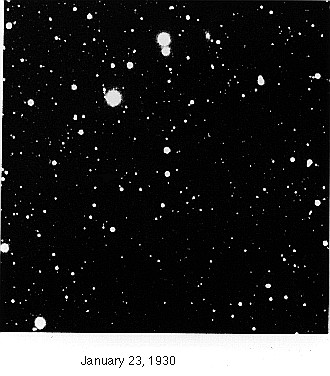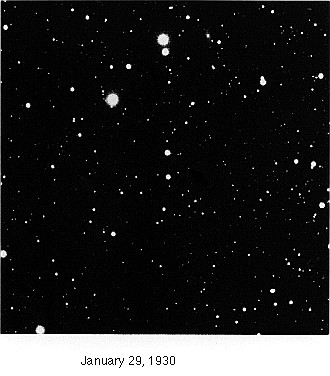|
| EDUC 543 |
Can
you find Pluto?
This is a scan of a photo of the original images that Clyde Tombaugh used in 1930 to discover Pluto. The photo came from a personal visit to the Lowell Observatory in Flagstaff, Arizona, where Dr. Tombaugh made his original discovery many years ago. The observatory maintains an excellent website--teachers might especially enjoy looking at the StarTales images which are posted regularly and would provide a daily astronomy fact for their students. Clyde Tombaugh made his original discovery using a blink comparator--a mechanical device that flips between two images. By "blinking" between two images of the same portion of the sky, the observer can look for an object like a planet or a comet that moves in relation to the background of stars over the course of successive nights. This is exactly what Clyde Tombaugh did with the images above to find Pluto. You can "flip" these same images in this web page. Use the slider below to see the portion of the sky in which Pluto was discovered. On January 23, 1930, the planet is in one location. On January 29, 1930, it has "wandered" or moved to another location in relation to the stars. Use the individual frame buttons to see each image one at a time.
|
|
School of
Education Home Page http://www.ed.pacificu.edu/
Last Updated 1/10/2007 Copyright Dr. Mike Charles © all rights reserved Direct comments or questions to charlesm@pacificu.edu |