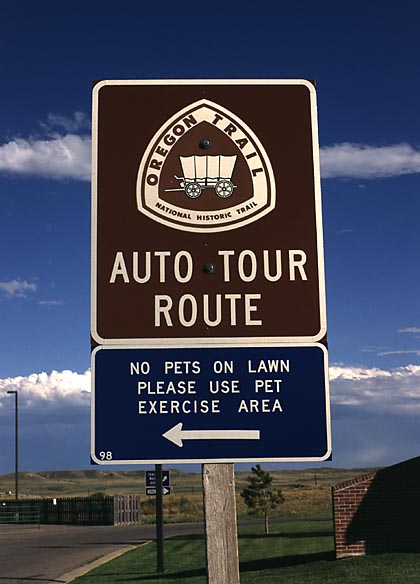|
Teacher Page A WebQuest for 4th Grade (Social Studies) Designed by Sylvia Singer singer_sylvia@yahoo.com
Introduction
| Learners
| Standards
| Process
| Resources
| Evaluation
| Conclusion
| Credits
| Student
Page
Students in this lesson will learn where the Oregon Trail is and its route. They will also make connections to how the trail looks different today then it did back then, and discover that pioneers used landmarks to navigate the trail. This lesson is designed for fourth grade as an introduction to the Oregon Trail social studies unit and involves geography, langauge arts, and technology to a lesser extent. Learners do not need prior knowledge of the Oregon Trail before particapanting in this lesson. However, for the critical thinking element of this lesson students will need to be around a fourth grade skill level. Curriculum Standards Social Studies Standards Addressed (working towards 5th grade benchmarks)
-The first step of their mission is to explore how 5 points of the Oregon Trial look today. They will do this by logging on to GoogleEarth and typing in which city you would like to look at. GoogleEarth is an amazing tool that lets you see pictures of almost anyplace in the world by just writing in where you would like to go! There is a satelite that takes pictures from outespace of the world and you can even see your house or the last vacation spot you went to!! So, essentailly you are looking through a lense of a camera in outerspace that has a really really really good zoom! Their mission you are to go on Google Earth by clicking on the Google Earth icon on your computer and then typing in the bar above in Google Earth where you would like to go (you might have to demonstarte how exactly to do this) . For your house put the whole address like: (you will get a picture of your street and house) Example: 1234 SW 12th street, Ceder Mills Oregon 97000 or you could write in the address of your school! and for an Oregon Trial landmark or city just write in: city, state or landmark, state (this will give you a broader picture of the area) Explore 4 or 5 places of their choice (listed below) on Google Earth. Pick 5 of these and write down your observations of each place you looked at on a piece of paper. 1) Independence, Montana 2) Chimney Rock, Nebraska 3) Independence Rock, Wyoming 4) Fort Boise, Idaho 5) The Dallas, Oregon 6) Oregon City, Oregon 7)Whitman Mission, Washington -The next step of their jounrey is to make some connections before you can completly start to understand the trail. Have them answer the following questions on a blank sheet of paper: 1) How do you think the demographics of these places and cities have changed from 1849 to present? 2) How did pioneers find their way on the trail with out phones, computures, or roads etc? How did people know which way to go to get to their destination. -Their next task is to click on the link below and print off the blank map. They will then write in and draw in the state names and draw the trial that was crossed by the pioneers. Remmeber only the states that were involved in the Oregon Trail, not every state. They can use the map above to assist them. This activity will help them get a better idea of where and what the trail looked like. Make sure before you teach this lesson that you have tried and understand how to use Google Earth and know how to navigate through this webquest. Variations If students are young or can not figure out how to use Google Earth or navigate through the webquest you could always do google earth as a class with a projector so the whole class can be involved and watch how it works to complete the project together.
Please refer to the rubric on the evaluation page of the webquest for a complete rubric of how to assess student preformance. Students have met the goals of this webquest if they have successfully located 5 places from the cities on google earth from the given list and found them on Google Earth. Have successfully answered both questions in an in depth manner and answers with detail and have successfully filled out all the states, major cities, and trails that were located on the Oregon Trail. Conclusion By doing this lesson students work towards many 5th grade social studies benchmarks and learn many valuable lessons about the Oregon Trail while getting hands-on expereince working with technology.
http://www.rockymountainroads.com/wyoming001/us-018_us-020_oregon_trail_hist_marker_at_orin_jct_rest_area.jpghttp://education.boisestate.edu/compass/Kidscompass/Imagesbown/Oregon_Trail_Now.jpghttp://www.thefurtrapper.com/images/Oregon%20Trail%20Marker.jpghttp://earth.google.com/download-earth.htmlhttp://www.uoregon.edu/~ncampbe2/oregon/oregontrail_files/image001.jpghttp://www.historyglobe.com/images/home-ot.jpgLast updated on August 15, 1999. Based on a template from The WebQuest Page |