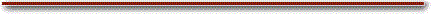| Logo
is a computer programming language that students of many
different ages can use to explore mathematical ideas. It was developed
at the MIT Media
Laboratory by a team of people led by Dr. Seymour Papert. Papert wrote
a
book called Mindstorms back in 1980 that has had a significant
impact
on how people think about technology and education. In fact, some
describe
Logo as an educational philosophy as much as it is a particular
computing
language. Logo was designed as a computer language to learn with
instead
of a language to learn about. These days there is a website
dedicated
to Papert and some of his thinking and projects--see http://www.papert.org/.
Learning challenge: How many regular polygons
can you create using the Logo turtle?
We solved this learning challenge in class. I have also written a lesson
plan for this same task for our math/science methods course. My
emphasis in that case is ways one can meet the NCTM Standards through
creative learning projects.
Where to get Logo for your school
Logo is available for free on the web for either
the Windows
or
Mac platform.
MSW Logo is for Windows computers and available at
http://www.softronix.com/logo.html
UCB Logo (also called Berkeley Logo) is the
original code used in creating MSW Logo. It is
a
Macintosh program written by Brian Harvey. It works on Mac and Unix
platforms as well as Windows computers. It is available at http://www.cs.berkeley.edu/~bh/
(scroll down to the paragraph that begin "Berkeley Logo").
If you’re interested in a powerful multimedia capable version of the
program,
see the Microworlds website at http://www.microworlds.com/.
You directly download a
free 15 day trial version of MicroWorlds Pro and other outstanding
computer
programs specifically designed to support constructivist teaching
approaches.
Readings
Learning and
Leading articles
I would recommend the Glen and Gina Bull article Learner-Based Tools Revisited—The Enduring
Features of Learner-Based Software: Logo and Its Successors as
the best one to read.
Online search
for an article
Besides using Google to search for
articles, I would
suggest you might want to further explore the Papert site listed above,
the softronix site listed above (which has many resources as well as a
site for downloading MSW Logo), the Logo
Foundation (see What is Logo and Logo Resources especially), and
the additional Logo resources listed below.
Additional Logo and Lego robotics resources:
If you’d like to learn more about Logo, see A
Turtle for
the
Teacher at http://www.ecu.edu.au/pa/ecawa/sig/logo/paul_dench/turtle/,
a tutorial written by an Australian teacher named Paul Dench.
For a look at some great Logo projects, see the
Logo art
gallery
by Yehuda Katz (from Israel) & Olga Tuzova (from Russia) available
at: http://www.geocities.com/CollegePark/Lab/2276/
(click on "Logo Art Gallery"). These two have never met but built this
collection of Logo
projects via email with the help of programmers around the world.
For other examples of student work using Logo and
Lego programmable objects see The
Logo Foundation's site featuring student work.
Lego robotics are a hot item in Oregon. See the ORTOP site for more information about
local and regional Lego robotics competitions. This could be a great
place for a school/industry collaborartion at your school. A
teacher might start a Lego robotics club with financial support from an
organizaiotn like the PTA and then a local business might provide
volunteers who could serve as consultants for the projects.
OMSI also puts on professional develoment courses
for teachers. I highly recommend their "robots made
easy" workshop in which they share their expertise from doing Lego
robotics with students.
|