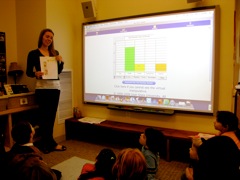|
||||||||||||||
|
||||||||||||||
|
Description
Interactive whiteboards are an interesting new classroom tool that provide a visual and organizational hub in the classroom. Boards can serve for whole group presentations and interactions, small group work, and individual constructions. Where and how you mount a board is an important contributor to their functionality. Whiteboards can be mounted on a portable cart or mounted on the wall. In our classroom we mounted it on the wall and low to the ground. While it is at a height that allows the taller students to reach the menu, for those who are a bit shorter, we have erected a small bench running along the bottom of the board that serves as a bookshelf (underneath), as a bench for sitting, and as a step stool for those needing a height boost. We recommend that boards be permanently connected to an audio system so that videos, application audio, or even the system sounds can be an important contributor to the learning experience. Our preferred board is the SMART Board in part because of the notebook software that provides a functional and supportive tool base for teachers (and is free to student teachers and others working in this classroom).
Suggestions for use
 One of the critical elements of the use of a SMART Board is its functionality for students. At the beginning of the year, teachers need to introduce the tool (that goes for most new classroom tools) and the manner in which it is treated and used (eg. DO NOT WRITE ON IT WITH MARKERS!). We have found that moving icons on the board can be a challenge for students as it takes a conceptual shift to understand that only the first point of contact on the board will be the active one. We have found that when it comes to moving icons, an excellent assistive tool for students is to provide a soft and new tennis ball that serves as the point of contact to the board. It is easy to grasp, slides smoothly and helps to balance students in their physical movements on the board (thank you Serena Fryer). In many ways for those whom are proficient with the pencil grasp, the pens are still a preferred tool when it comes to specific writing or drawing tasks. One of the critical elements of the use of a SMART Board is its functionality for students. At the beginning of the year, teachers need to introduce the tool (that goes for most new classroom tools) and the manner in which it is treated and used (eg. DO NOT WRITE ON IT WITH MARKERS!). We have found that moving icons on the board can be a challenge for students as it takes a conceptual shift to understand that only the first point of contact on the board will be the active one. We have found that when it comes to moving icons, an excellent assistive tool for students is to provide a soft and new tennis ball that serves as the point of contact to the board. It is easy to grasp, slides smoothly and helps to balance students in their physical movements on the board (thank you Serena Fryer). In many ways for those whom are proficient with the pencil grasp, the pens are still a preferred tool when it comes to specific writing or drawing tasks.
The board can serve as an excellent tool for a wide range of uses and lessons. In the morning as students come in to the classroom, it becomes the nexus for selecting from the variety of learning options from which students can choose. Students can walk around the classroom look at the various learning stations that have been set up and then go to the board and drag the representative icon onto their name. It is interesting to watch how meticulous students can be in correctly positioning the icon in their name box. This can be done using the tennis ball or students' fingers. Teachers have found this to be an interface that is very easy to set up and use as it only takes a minute or so to add a new activity by selecting an icon and including it in the appropriate file. Another set of excellent uses occurs during the morning meeting time. Teachers can use the board to display a calendar with links to activities or celebrations or to count the running number of school days. When it is a special day, videos can be shown on the board as a means of furthering understanding or demonstrating a concept such as an eclipse or hurricane. We also find it useful it for reviewing the previous day's blog and examining any comments that have been posted to that blog by friends, family or others. This medium can serve as an occasional multimedia interface for show and tell if children bring images or video links from home upon which they can expand in their explanations. I
A further use of the board involves group collaborations. When working to determine what type of community-sharing structures might be in place for using classroom Legos, the SMART Board served well for developing a document draft and then voting on During a study of rats and their behavior, the class worked on designing a fun Maze for our classroom pets to explore. The maze designs proposed by students utilized paper and media, blocks as well as designs proposed on the white board. The two rats were grateful recipients of all the creative designs that had been proposed. Lesson Ideas Images of Use |
||||||||||||||
|
||||||||||||||



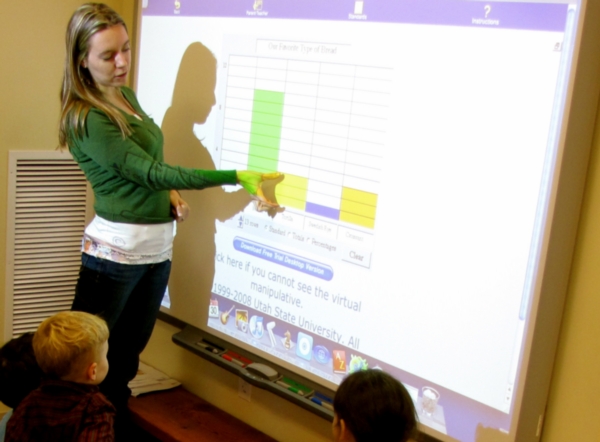
 In the ELC we use our Smartboard as a place to present the
In the ELC we use our Smartboard as a place to present the