|
||||||||||||||||
|
||||||||||||||||
|
Description
Tablet computers are one of the most popular options for portable computing in schools right now, especially for young children. Some of the reasons for this increasing preference include its great portability and independance from a power source, its reduced  vulnerability to breakage, its cost, and the many learning applications designed specifically for this platform. These computers, including the iPad, Android, Galaxy, or Nexus, provide a range of capabilities and screen size, and can be a useful addition to an early childhood classroom. The critical aspect of this tool is the software that it runs. Much as the quality of a book is determined to be good or bad based on the quality of the writing and illustrations, the tablet is simply a vehicle for the delivery of the software content. Below we have listed a set of criteria and links useful in evaluating the quality of software applications (apps). That being said, the size, ease of use, and features of the hardware itself such as camera(s), microphone, case and keyboard can make a large difference to the user experience. Finally, as with all classroom learning materials, the pedagogical approach that a teacher uses to implement learning experiences with a tablet is also a critical element in determining resultant learning outcomes. This is also addressed in a section below. vulnerability to breakage, its cost, and the many learning applications designed specifically for this platform. These computers, including the iPad, Android, Galaxy, or Nexus, provide a range of capabilities and screen size, and can be a useful addition to an early childhood classroom. The critical aspect of this tool is the software that it runs. Much as the quality of a book is determined to be good or bad based on the quality of the writing and illustrations, the tablet is simply a vehicle for the delivery of the software content. Below we have listed a set of criteria and links useful in evaluating the quality of software applications (apps). That being said, the size, ease of use, and features of the hardware itself such as camera(s), microphone, case and keyboard can make a large difference to the user experience. Finally, as with all classroom learning materials, the pedagogical approach that a teacher uses to implement learning experiences with a tablet is also a critical element in determining resultant learning outcomes. This is also addressed in a section below. Applications and evaluations Considerations when evaluating an app for use in your classroom: There are many organizations that offer systematic evaluations of software based on a wide range of criteria. Here are some of the evaluative sites we find to be the most useful: The Fred Rogers Center's ELE, Common Sense Media's App Reviews, Children's Technology Review, and Education Apps Reviews. Suggestions for use It can be educationally powerful to ecourage social collaboration around the use of all computing platforms, including tablets. Allowing two or three children to work together on certain applications can facilitate learning. For example the exploration of an interactive book or a problem solving program can be a social activity while still keeping its educational focus. This is not be the case for all apps as some are really designed for individual work. We have also noticed a developmental continuum with play on an tablet that appears to mirror the categories of play (Parten) found with other manipulative materials and social situations. It is not uncommon for very young children to simply sit and look on as another uses an tablet. Slightly more mature or experienced children will use tablets with a peer and ask what app tha friend is using, and then sit next to them and parallel play, then they will check in and simultaneously switch to a new app. A third level can be seen when two or three children take turns passing the tablet between them and they watch each other and comment, but they do not organize or coordinate their play together. At the higher level, children will cluster around a tablet and will cooperate or collaborate to solve a problem, or create something. A good article in Teaching Young Children describes learning and exploring with tablets. Another interesting article on the use of tablets in older elementary grades can be found on the edutopia site and describes how iPads will transform classroom learning. There are a range of well-crafted interactive books originally designed for desktop or laptop computers and now ported over to tablets. Of particular note is the Broderbund series of Living books. These books are designed with scaffolding built in. Each page can either be narrated in its entirety to the child, or the child can read on his or her own with the ability to click on individual words to hear them read. While utilizing the original illustrations of such classics as "Just Grandma and Me", "Arthur's Teacher Trouble", and the poetry of Jack Prelutsky, each of these pages is filled with mini interactive animations that while serving as frosting, are engaging for young readers. In a similar format are many of the classic books of Dr. Seuss including the "ABC book". Our preferred tablet is a standard sized iPad (we think the mini is a bit too small of a graphical interface). While there are a bevy of apps that can be used in a classroom there are some apps that are more empowering to children than others and the criteria discussed above are critical in their thoughtful selection. At the bottom of this page there is a list of our preferred apps. However ou Using the tablet outside - the portability of tablets makes them ideal for learning outside. Connected to a wireless microscope, the tablet can assist students in their observations of plants, animals and other elements of nature and can facilitate the collection of photographic data. Spiderwebs, growing plants, molds, even cement are particularly impressive when magnified. When seeking to identify a specific insect, bird, or plant, the reference guide apps can provide useful information. Furthermore, the high resolution cameras found on today's tablets allow students not only to take and edit Essential for using a tablet outside as well as inside is providing a covering for the tablet that will protect it from bumps, dropping, sticky fingers, and the occasional spill. There are a range of tablet cases available, some with keyboards and lids, others that are softer foam just around the back and sides. The ideal cover is one that allows maximum use of the tool while providing the necessary protection for the range of possible issues expected in your classroom for children of that developmental level. Images of Use Other review sites for applications include the following: Best Apps for Kids, Mashable.com's best apps, Wewantapps' reviews. Below are some of the applications that we use in the ELC and that we recommend for early childhood education.
|
||||||||||||||||
|
||||||||||||||||


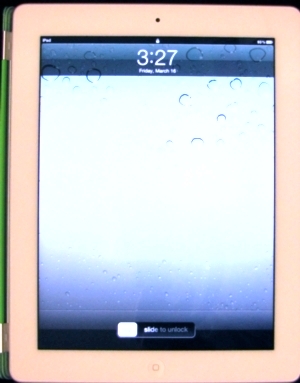

 learning?
learning? During the free choice learning time in the classroom, the kindergarten teachers have been successful in not making the iPad a choice, but asking students to choose one specific app from among those selected by the student iPad research committee. Only this handfull of the apps are available on a given week (eg: one book, one phonics, one problem solving, one science), and it is one of these 4 which students may choose. This has greatly reduced bouncing app syndrome.
During the free choice learning time in the classroom, the kindergarten teachers have been successful in not making the iPad a choice, but asking students to choose one specific app from among those selected by the student iPad research committee. Only this handfull of the apps are available on a given week (eg: one book, one phonics, one problem solving, one science), and it is one of these 4 which students may choose. This has greatly reduced bouncing app syndrome.
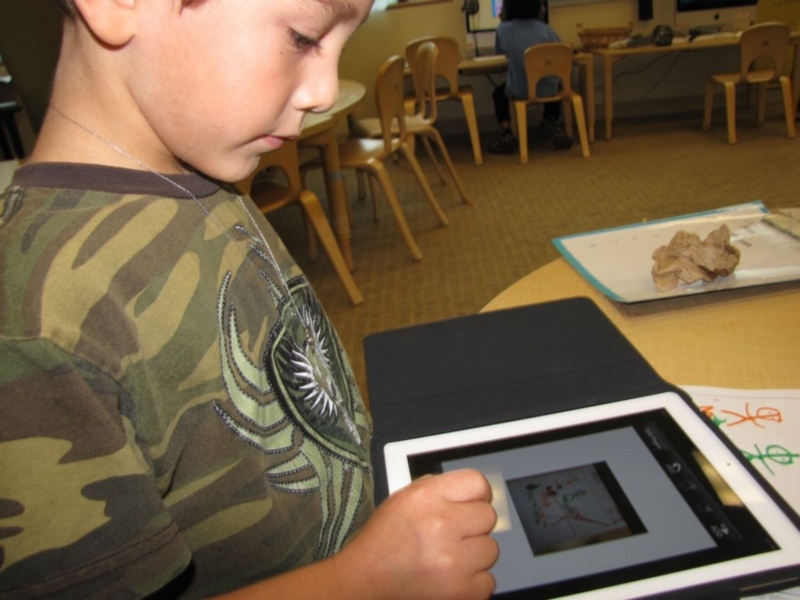 r favorite app for literacy is Storykit (which is really designed for iPhone). Storykit is a free multimedia application that brings together photographs, drawing, writing, and speaking in a format that can display on the iPad or phone as well as on a Webpage. The tool can provide a platform for digital storytelling as a stand alone tool. When completed the story will be stored in the library of StoryKit books on the iPad. It can also be
r favorite app for literacy is Storykit (which is really designed for iPhone). Storykit is a free multimedia application that brings together photographs, drawing, writing, and speaking in a format that can display on the iPad or phone as well as on a Webpage. The tool can provide a platform for digital storytelling as a stand alone tool. When completed the story will be stored in the library of StoryKit books on the iPad. It can also be  photos, but provide a platform for capturing and editing high quality digital video. The iPad when coupled with iMovie can enable students to create quality videos and even add music and sound effects.
photos, but provide a platform for capturing and editing high quality digital video. The iPad when coupled with iMovie can enable students to create quality videos and even add music and sound effects.
 We have assembled a
We have assembled a 