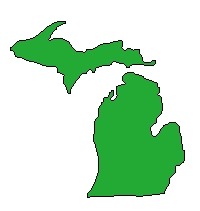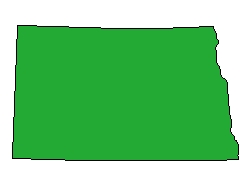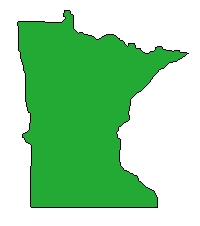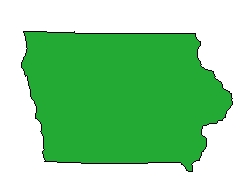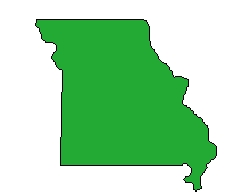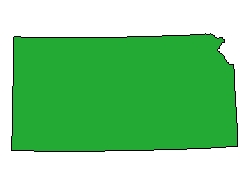|
Teacher Page A WebQuest for 4th Grade Social Studies Designed
by
Introduction
| Learners
| Standards
| Process
| Resources
| Evaluation
| Conclusion
| Credits
| Student
Page
This WebQuest was created as part of an educational technology class at Pacific University. The WebQuest was to focus on a social studies topic relevant to a specific grade level. Since one of my student teaching placements is in fourth grade, I chose to design a WebQuest about the U.S. states as it is a topic studied in this grade. This WebQuest provides students with a fun and creative opportunity to explore extensively one of the Midwestern states. They then are to work cooperatively in pairs or teams to research and design a travel brochure as a means to display their information. The final product should demonstrate a thorough exploration of a specific state and a better understanding of the Midwest region. This lesson is designed for fourth grade social studies as it focuses on U.S. states which is generally taught at this level. This lesson could be adapted for additional grades by having them research and design brochures for other places that they are studying whether it be the thirteen colonies or another country. The specifics of what to include in the brochure may need to be adjusted depending on the topic however the general idea would stay the same. Prior to starting this lesson, students will need to have had some experience using the internet as well as had some instruction on research and note taking. It would also be beneficial for the students to have a basic understanding of the U.S. states and regions so that they have an overall understanding of this topic before taking a more indepth look at one particular state. Below are the curriculum standards addressed in this WebQuest: Social Studies Standards Addressed
Technology Standards Addressed
In addition to the above standards this lesson also encourages thinking and communication skills including: cooperative teamwork and creative design. This lesson is designed to be completed in one to two weeks, depending on how much time is allotted each week. The research will take about an hour, the writing and rough draft stage probably another two hours, and the actually designing and creating the final copy will be close to another hour. This may vary depending on the pace at which students work so you might need to monitor and adjust as needed. 1.You first need to assign the students to teams of two or three. This lesson works best with teams of two however, depending on the class size some teams of three may be necessary as there are only twelve states. The actual assigning of the teams and states can be done in a variety of ways depending on preference. Students and states could be assigned randomly, decided by you, or the students could choose.
Here are websites for students to use to gather information on their state. Information could also be collected from other sources including encyclopedias and other reference books.
3. After students collect their information, they need to organize it into short paragraphs about each topic. Have students self-edit and check for correct punctuation, capitalization, and spelling. Depending on your students experience editing their own work, you may want to include an editing checklist or you could also encourage teams to exchange their work with other teams for peer editing. Also at this stage, students may need some guidance on how much information to include. A brochure does not have a lot of room for every little detail so students need to be selective in what they include. 4. Next students need to design the layout of their brochure. It might be helpful to have a variety of travel brochures available for students to look at so that they have a better understanding of how brochures are organized and designed. Provide them with a blank white sheet of 8.5 x 14 paper. Students may need guidance on how to fold their paper into thirds reflecting the typical tri-fold look of brochures. Students then should use a pencil to create a rough draft of their brochure. Some things for them to consider: What will they put on the front of their brochure that will attract the reader? Variations When this lesson was designed the original thought was that students would draw their own pictures/map and they would write the text. However, if their are enough computers, you may want to have students print out their pictures and type up the text, or even provide them with the option of either way. This lesson can also be adapted for different regions of the United States or even broaden it to the whole country wher each student is assigned their own state. Resources/supplies needed for this WebQuest include:
This lesson can be completed under the guidance of the classroom teacher. Some students may need assistance with researching, but the majority of students should be able to work independently so additional adult guidance is not needed. Students will be evaluated individually on their cooperation and participation as part of their team. They will also be evaluated on the content, organization, conventions and visual appeal of their brochure. Below is the rubric for scoring the process and final product of this WebQuest.
I hope that through this WebQuest your students will gain a better understanding of the Midwest region of the United States and the important characteristics particular to their state including landforms, resources, climate, and attractions.
Last updated on December 14, 2007. Based on a template from The WebQuest Page |