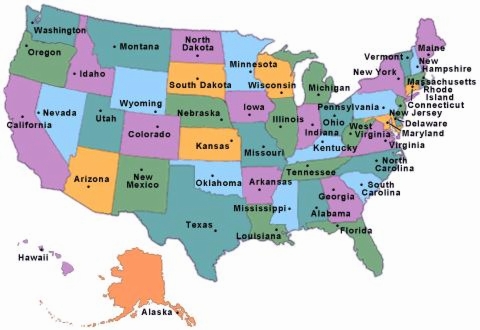|
Adventure in America A WebQuest on The United States of America Designed by Angela Walsh AngelaWalsh@pacificu.edu
Introduction
| Learners
| Standards
| Process
| Resources
| Evaluation
| Conclusion
| Credits
| Student
Page
This lesson was designed as part of an Educational Technology course at Pacific University. My fourth grade placement will be studying states later next spring. I designed this WebQuest with this grade in mind in hopes that I will be able to use it with my students in the future. Learners This lesson is designed specifically to fit within the 4th grade social studies curriculum. This lesson also involved reading, writing, and art. Learners will need to have a basic knowledge of the internet and computer use. Students will little or no experience would be able to learn quickly because of the simplicity of the lesson design. Learners will also need to have some experience with brochures. Bringing in a wide variety of brochures for students to look at and evaluate prior to the lesson would be a good idea. Students who are used to word processing will have an easy time completing the brochure by computer. However, creating a brochure by hand is also acceptable for this lesson. Learners will also need to have an understanding of sentence structure, paragraph structure and conventions in writing. Curriculum Standards Social Science Standards Addressed:
Technology Standards Addressed:
Arts Standards Addressed:
Writing Standards Addressed:
Step 1: Choose 1 state and write your name on the state sign-up sheet. Only 1 investigator per state please! *Teacher note: Post a sign-up sheet with the 50 states listed. Students draw numbers and sign-up lottery style to avoid hurt feeling with wanting the same state. Step 2: Print out a state fact sheet to help you in your investigation. You may work together with one or two other investigators to gather information about the states you've chosen. However, the final brochure will be individual work only! *Teacher note: Having students work in groups of 2 or 3 for the information collection assures that students who are not familiar with internet web sites will have another partner or 2 who may have more experience in order to scaffold their peers. Step 3: Locate information about your state and fill in the state facts sheet. Teacher note: This graphic organizer specifically states what is required on the brochure as well as provide one place to record all necessary information. Furthermore, it provides an organizational framework for creating the brochure. Use the web sites below to collect information. *Teacher note: Additional sources could be used such as encyclopedias or other non-fiction books about the states. Step 4: After you have finished the state facts sheet, convert the information into complete sentences. Organize the sentences into paragraphs by topic. Work together with your investigative team to edit each others work. Use the word wall, dictionary, and spell checkers to correct spelling errors. Remember to check for capitals and punctuation. *Teacher note: Students will be using their writing skills in creating "stories" for each category of their brochure. Step 5: Plan the layout of your brochure. Use an 8 1/2 x 11 sheet of paper folded in thirds to sketch out your plan. Allow plenty of space for print and pictures. *Teacher note: At this time, the brochures introduced at the beginning of the 2 week lesson could be revisited to discuss design and layout and to provide inspiration for student work. Students will need some guidance in learning how to fold their brochure. Step 6: After you have the layout of your brochure planned and sketched out, create the brochure, either by computer or by hand. Remember, your brochure will be used by the United States government and will be seen by people around the world. Present your best work! *Teacher note: When I designed this lesson, I wanted to consider that some students are stronger in computer skills than others, and some students are stronger in their art skills than others. With this in mind, I decided to offer an option of computer generated or hand made brochure. Furthermore, I required that no more than half of the pictures be printed from the computer to encourage students to create some of their own pictures. Resources Needed Resources/supplies needed include:
*Teacher note: The teacher will need to track student progress and supervise students while they access the internet. Further supervision will be required during group work. Lab time may need to be arranged or scheduled. Your brochure and performance will be evaluated using the following rubric. The scores from all categories will be averaged together to arrive at a final grade.
Beginning 1 Developing 2 Accomplished 3 Exemplary 4 Score I believe this lesson is important for students who are beginning to explore the world around them. Researching other states enlarges their scope of thinking and will lead to further curiosity and investigation beyond our country to other countries of the world. In addition this lesson is helpful in introducing students to the use of technology, like the internet and word processing programs. It also works on cooperative learning skills. The image of the United States was taken from the Factmonster web site. Last updated on August 15, 1999. Based on a template from The WebQuest Page |