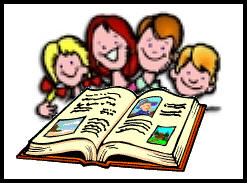|
MEGAN ERIN RILEY
Reflecting on the
Development of My Educational Technological Literacy
|
|
|
Contents:
1. Technology Operations and
Concepts
2. Planning and Designing Learning Environments and
Experiences
3. Teaching, Learning, and the Curriculum
4. Assessment and Evaluation
5. Productivity and Professional
Practice
6. Social, Ethical, Legal, and
Human Issues
7. Final Reflection |
|
|
|
|
Back to My Homepage
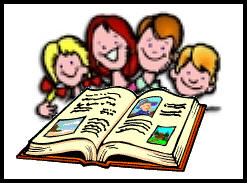
|
|
TECHNOLOGY OPERATIONS
AND CONCEPTS.
Teachers demonstrate a sound understanding of
technology operations and concepts. Teachers:
|
A. demonstrate introductory knowledge, skills,
and understanding of concepts related to technology (as described in
the ISTE National Education Technology Standards for Students)
B. demonstrate continual growth in technology knowledge and skills to
stay abreast of current and emerging technologies.
|
My Narrative:
I have demonstrated knowledge, skills and understanding of concepts
related to techonlogy through a variety of different programs.
This course has made me feel more comfortable with technology and I am
looking foreword to integrating it into my future classroom.
Throughout the term I worked with a number of computer programs I had
never used before including Composer, Windows Movie Maker and
components of Microsoft Office. One of the accomplishments
I am most proud of this year is the website I created. I had
never designed a professional site before and it was a challenge for
me. I spent many frustrating hours working with Composer to get
my site right and I am looking foreword to learning how to use Adobe Go
Live during the next summer. My classmates also inspired me to
buy a digital camera so I can easily create DVDs from pictures of my
future students using Movie Maker. I also used WebTC to post
messages and communicate with my cohort and professors.
Exhibit 1 is the professional website I created. I developed a
number of skills while doing this project including creating links and
importing pictures. The site I created is both pleasing to the
eye and easy to navigate.
I will continue to gain technology knowledge and skills through my
membership in the International Society for Technology in Education
(ID: 252634 ). I recieve monthly newletters and also recieve
email updates pertaining to recent news and important
announcements. Exhibit 2 is my membership to ISTE which I am
going to continue throughout my career.
|
Exhibit 1 -- My Webpage
Exhibit 2 -- Member of ISTE (click
to link to ISTE Homepage)
|
|
|
II. PLANNING AND
DESIGNING LEARNING ENVIRONMENTS AND EXPERIENCES.
Teachers plan and design effective learning
environments and experiences supported by technology. Teachers:
|
A. design developmentally appropriate learning
opportunities that apply technology-enhanced instructional strategies
to support the diverse needs of learners.
B. apply current research on teaching and learning with technology when
planning learning environments and experiences.
C. identify and locate technology resources and evaluate them for
accuracy and suitability.
D. plan for the management of technology resources within the context
of learning activities.
E. plan strategies to manage student learning in a technology-enhanced
environment.
|
My Narrative:
During this course, I designed a Webquest based on conquering Mt.
Everest for grades 3-5. I created a variety of historical
questions for students to answer after carefully searching the internet
for safe, appropriate sites for children between the ages of 8 and
11. I found a number of pages that appeared to be safe, but on
closer inspection, contained links to adult humor or entertainment
pages. It took me much longer than I expected and I now I know
that I must be careful if I give my students an assignment that
involves an internet search. I feel confident in my abiliity to
provide my future students with safe, reliable internet sites.
Exhibit 1 is the Webquest which is a great way to get students involved
in an authentic
task and it also exposes them to different kinds of
resources. I also created a movie using Windows Movie
Maker. I learned a lot through this process and I am looking
foreword to using this program and others like it in the future.
Exhibit 2 is a still image from the movie I created.
|
Exhibit 1 -- My
Webquest (student and teacher pages)
Exhibit 2 -- Still Photo of Movie
|
|
|
III. TEACHING, LEARNING,
AND THE CURRICULUM.
Teachers implement curriculum plans, that include
methods and strategies for applying technology to maximize student
learning. Teachers:
|
A. facilitate technology-enhanced experiences
that address content standards and student technology standards.
B. use technology to support learner-centered strategies that address
the diverse needs of students.
C. apply technology to develop students' higher order skills and
creativity.
D. manage student learning activities in a technology-enhanced
environment.
|
My Narrative:
The website I created is a way for students, parents, collagues and
friends to contact and learn about me as a teacher. Through my
website, I hope to provide my future students with helpful homework
tips, interesting educational links and an understanding of the
internet as a resource. I also hope to pass on my newly gained
knowledge of how to create professional websites.
The webquest I created is great for getting students interested in
using the internet as a sourse for information. Students are
exposed to a number of different excellent sources that allow tem to
feel as though they are really on Mt. Everest. The websites I
located for students to navigate are examples of excellent and reliable
sites that I want my students to use themselves. The
webquest addresses a number of Oregon Content Standards and provides
students with an opportunity to work with the internet as a
resource. I also
hope to use my understanding of different microsoft works applications
(power point, templates) to help my students create meaningful
presentations.
|
Exhibit 1 -- My Webpage
Exhibit 2 -- My Webquest |
|
|
IV. ASSESSMENT AND
EVALUATION.
Teachers apply technology to facilitate a variety
of effective assessment and evaluation strategies. Teachers:
|
A. apply technology in assessing student learning
of subject matter using a variety of assessment techniques.
B. use technology resources to collect and analyze data, interpret
results, and communicate findings to improve instructional practice and
maximize student learning.
C. apply multiple methods of evaluation to determine students'
appropriate use of technology resources for learning, communication,
and productivity.
|
My Narrative:
In my 3rd grade placement, I regularly work with a program called Read
Naturally which has been successful in improving student comprehension
and fluency. I feel that this is a very benefitial program and
many of my future students could potentionally improve their reading
skills with it. Students who are completing the
webquest are asked to collect, review and respond to different
interviews and information. The criteria that goes along with
this assignment is essential and has been developed based on student
development and the internet sources provided. Having criteria
listed is helpful for both students and teachers.
|
Exhibit 1 -- Webquest
Teacher Page
Exhibit 2 -- Webquest Student Page
|
|
|
V. PRODUCTIVITY AND
PROFESSIONAL PRACTICE.
Teachers use technology to enhance their
productivity and professional practice. Teachers:
|
A. use technology resources to engage in ongoing
professional development and lifelong learning.
B. continually evaluate and reflect on professional practice to make
informed decisions regarding the use of technology in support of
student learning.
C. apply technology to increase productivity.
D. use technology to communicate and collaborate with peers, parents,
and the larger community in order to nurture student learning.
|
My Narrative:
This course has exposed me to a number of technology resources. I
have already mentions my membership to ISTE which provides me with
information concerning current technology. Thier monthly
publication provides updates and member news. Another experience
I had as a result of the class was attending the Fall OTEN
conference. I really enjoyed this conference and took away a lot
of new information concerning different computer programs for children
and educators (Starry Nights).
Last term, I successfully used Inspiration software to organize
information about educational pyschology. I learned several
techniques while compiling the information and I feel that I will be
able to help my students use Kidspiration (or similar programs) to
create presentations, study guides and graphic organizers.
My website is a way for my future students, parents and collagues
|
Exhibit 1 --
ISTE Homepage
Exhibit 2 -- OTEN
conference
|
|
|
VI. SOCIAL, ETHICAL,
LEGAL, AND HUMAN ISSUES.
Teachers understand the social, ethical, legal, and human issues
surrounding the use of technology in PK-12 schools and apply those
principles in practice. Teachers:
|
A. model and teach legal and ethical practice
related to technology use.
B. apply technology resources to enable and empower learners with
diverse backgrounds, characteristics, and abilities.
C. identify and use technology resources that affirm diversity
D. promote safe and healthy use of technology resources.
E. facilitate equitable access to technology resources for all students.
|
My Narrative:
Through our technology class, I have learned that some sites are very
dangerous and harmful to children . I have also learned the
importace of checking out who created the site and what its purpose
is. These days, almost anyone can create a website and I want to
be sure the parents of my students and the students have a supply of
student-friendly websites. Through creating my webquest, I gained
experience with determining the usefulness and appropriatness of
different kind of websites. During this process, I found many
unsuitable sites and I feel confidnet in my ability to distinguish
usable site from the unuasable ones.
I also created a professional website that is safe for students and
parents alike. My website allows people to see some of my
educational beliefs and a little about me personally. I created
this site with the hope that future students would be able to navigate
my webpage to find a variety of great educational sites. I plan
on adding more sites throughout my teaching career.
|
Exhibit 1 -- Webquest
Exhibit 2 -- My Webpage |
|
|
Final
Reflections
I came into this class
with only very basic computer skills. This class has exposed me
to a number of different programs and technological
ideas/activities. I feel more confident in my ability to provide
students with opportunites to further their education using
technology. Each project took a great deal of time and effort and
I feel that I have come a long way from the beginnning of the
term. In the future, I will be comfortable helping my own
students create websites, concept maps, movies, navigate the
internet and successfully completing different webquests.
This course also made it clear how essential technology is to current
and future generations. Many of the students I work with at
Findley Elementary have had computers in their home since birth and it
is important that I stay undated -on the newest information so I can
help them. There are also many students that have no access to a
computer or internet at home and it is very important that schools give
them the opportunity to become compedent to different tasks, including
basic computer/typing skills.
This class was definetly one of my most challenging and I feel a
different appreciation and understanding of computers
specifically. I have a new respect for technology that makes a
lesson more engaging and interesting or helps me organize student
progress. I also am now aware that if technology is not always
the answer and if it is not making my life or my lessons better/easier
than I should not feel like I have to use it just because it is the
"cool" new thing. I feel more confident in making descions about
technology and its components.
Final Grade: A
|
|
|
|
|
|
|
|
|