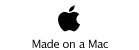SMARTBoard
In our MAT technology class, we were asked to explore a technology project to share with the class. I chose to explore the SMARTBoard because we use the SMARTBoards daily in both my placements.

SmartBoard Presentation
Wednesday, December 16, 2015
I presented this project to my MAT class. The interactive board is great to move objects such as the pull tabs. I also demonstrated the different writing utensils that are available with the SMARTNotebook. The most interesting tool was the magic pen where the ink would disappear about 10 seconds after writing it. This keeps the students attention so they do not miss information. I explored the SMARTExchange program that the SMART company offers. Teachers can explore the SMARTExchange program to find ready made lessons by other teachers. The SMARTNotebook program has activity builders with examples of how to use some of the features of SMARTBoard. Using their activity examples, you can create your own activities. My favorite part of SMARTBoard technology is the interactive technology. For my project, I had my classmates log-on to a computer where they could input positive and negative ideas about the SMARTBoard technology. The class responses would show up on the board where I could categorize them. The other interactive technology is the response system, where students can log in with a code to answer questions, like a survey or quiz.