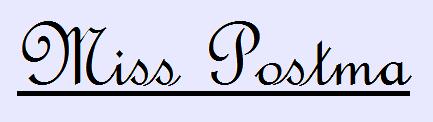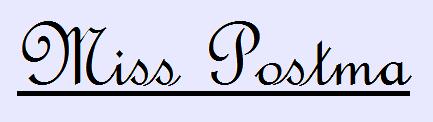|
Reflecting on the Development of My Educational Technological Literacy
|
|
|
Contents:
1. Facilitate
and Inspire Student Learning and Creativity
2. Design
and Develop Digital-Age Learning Experiences and Assessments
3. Model Digital-Age Work and Learning
4. Promote and
Model Digital Citizenship and Responsibility
5. Engage in
Professional Growth and Leadership
6. Final
Reflection |
|
To Return to my
home page, please click HERE
|
|
The ISTE
National Educational Technology Standards (NETS•T) and
Performance Indicators for Teachers
Effective teachers model and apply the National
Educational Technology Standards for Students (NETS•S) as they
design, implement, and assess learning experiences to engage students
and improve learning; enrich professional practice; and provide
positive models for students, colleagues, and the community. All
teachers should meet the following standards and performance
indicators. As a preservice teacher I have begun to:
|
|
1.
Facilitate and Inspire Student Learning and Creativity
Teachers use their knowledge of subject
matter,
teaching and learning, and technology to facilitate experiences that
advance student learning, creativity, and innovation in both
face-to-face and virtual environments. Teachers: |
a. promote, support, and
model creative and innovative thinking and inventiveness
b. engage students in exploring
real-world issues and solving authentic problems using digital tools
and resources
c. promote student reflection
using
collaborative tools to reveal and clarify students’
conceptual
understanding and thinking, planning, and creative processes
d. model collaborative knowledge
construction
by engaging in learning with students, colleagues, and others in
face-to-face and virtual environments |
My Narrative: As part of the MAT
program at Pacific University we are enrolled in a technology class
that emphasizes how important it is to include the use of digital tools
are resources in our classrooms. Through this class I have be
introduced to many forms of technology that were new to me. I've made
this website, a podcast and engaged in many other forms of technology.
This experience has shown me how technology can be utilized by both the
teacher and the students to create a learning environment that inspires
both learning and creativity.
Before coming to Pacific I was familiar with several typical computer
programs such as Microsoft Word and PowerPoint. Now I've had experience
working with Inspiration, Moviemaker, MyDVD, ULead, iMovie, iDVD, Nvu,
and GarageBand. I've also looked into several educational websites,
created my own website, a webquest, a podcast, a blog and a couple
DVDs. I know feel confident that I can find my way through almost any
type of computer program and be able to figure out how to do what I
want to do. I feel confident that I'll be able to effectively use these
tools with my class to enhance their learning and creativity.
I'd never thought about creating a website for my classroom before,
even though I've seen many classrooms that have websites. Now I not
only think it would be a great idea that will allow students to
communicate with people from around the world, but I feel like I will
be able to easily design a website that will allow my students to add
their own thoughts. Creating a classroom blog is another idea that I
have for the future that would allow students to engage in computer
skills while writing about the things they've learned that day.
|
Exhibit 1 Project T.E.A.M (unavailable due to confidentiality)
Exhibit 2 Podcast
Exhibit 3 Website
Exhibit 4 WebQuest
Exhibit 5 My Blog
Exhibit 6 OTEN
|
|
|
II.
Design and Develop Digital-Age Learning Experiences and Assessments.
Teachers design, develop, and evaluate
authentic
learning experiences and assessments incorporating contemporary tools
and resources to maximize content learning in context and to develop
the knowledge, skills, and attitudes identified in the NETS•S.
Teachers: |
a. design or adapt
relevant learning
experiences that incorporate digital tools and resources to promote
student learning and creativity
b. develop technology-enriched
learning
environments that enable all students to pursue their individual
curiosities and become active participants in setting their own
educational goals, managing their own learning, and assessing their own
progress
c. customize and personalize
learning
activities to address students’ diverse learning styles,
working
strategies, and abilities using digital tools and resources
d. provide students with multiple
and varied formative and summative assessments aligned with content and
technology
standards and use resulting data to inform learning and teaching |
My Narrative: Before beginning the MAT
program at Pacific University I hadn't done a lot with technology
beyond researching on the web and creating powerpoint presentations.
Since I started this program I've seen how technology can enhance
students' learning and allow students with multiple forms of
intelligence to learn in different ways. I was also able to attend a
conference on how technology can be used in classrooms to enhance
learning. Creating my own lessons that use technology has been another
step I've taken towards learning how to incorporate technology into my
own classroom. Below are links to several websites that demonstrate how
I've accomplished the above goals.
The first link is to a Podcast that myself and two of my classmate's
created. It is about Alice Paul, a leading suffragette. It was a
collaborative group project that we designed to be for upper elementary
through middle school students. We designed it to be a digital learning
experience for students that would hopefully not only be fun for
students, but would also inspire students to see the possibilities for
their own learning. The Podcast is mostly an auditory learning
experience, but we also included pictures of Alice Paul from the time
period. For students who are more inclined towards audiotory learning
and those who learn better through non-traditional methods, this lesson
is appropriate.
The WebQuest is another non-traditional method for learning, but it
does include some aspects of traditional learning. It was created in
full by me to be a lesson for fourth grade students on volcanoes in the
Pacific Rim Region. The WebQuest engages students in internet research
and website navigation. For students who don't normally get to go to
the school's computer lab, it places them in a technology-enriched
environment. Again, this is a lesson that allows students to stretch a
different form of intelligence and allows those who excel at it to use
this form of intelligence.
|
Exhibit 1 Podcast
Exhibit 2 WebQuest
Exhibit 3 OTEN
Exhibit 4 Project T.E.A.M (unavailable due to confidentiality)
|
|
|
III.
Model Digital-Age Work and Learning.
Teachers exhibit knowledge, skills, and
work
processes representative of an innovative professional in a global and
digital society. Teachers: |
a. demonstrate fluency
in technology systems and the transfer of current knowledge to new
technologies and situations
b. collaborate with students,
peers, parents,
and community members using digital tools and resources to support
student success and innovation
c. communicate relevant
information and ideas
effectively to students, parents, and peers using a variety of
digital-age media and formats
d. model and facilitate effective
use of current and emerging digital tools to locate, analyze, evaluate,
and use information
resources to support research and learning |
My Narrative: Both my placements
are at a new school that is lucky enough to have a lot of new
technology at the teachers' fingertips. This includes three computers
in every room (one for the teacher, and two for the students), ELMO
document cameras instead of overhead projectors, DVD players and
microphones hooked up to speakers in the ceiling. All this is meant to
facilitate teaching and learning. One of my mentor teachers was
reluctant at the beginning of the year to take on the new technology
since she's never used it before. She placed me in charge of figuring
out how everything works. Since the start of the year I have used and
gotten comfortable with the ELMO document camera, the microphone
system, and the DVD player. I've also helped my mentor teacher use
these technologies and now she feels comfortable with them and enjoys
using them.
During an expressive arts lesson that I did with my 3rd and 4th graders
I used a PowerPoint slideshow to show the students pictures of our
topic so that they could better understand it. We worked together by
talking about the what we were seeing in the pictures and at the end
brought it all together by discussing what it meant in a larger
context. This lesson was videotaped and later I created my Project
T.E.A.M video.
With the same students we've begun to learn about friction by testing
the phonebook friction myth. The myth is that two phonebooks with their
pages interlocked one and a time can not be pulled apart. My students
and I have taken turns using the videocamera to document our efforts
and learning. They've had a lot of fun doing this lesson and we're
still not done. Through the use of the videocamera I've seen students'
curiousity sparked and listened to ideas they've come up with for what
they could do next. When we finish with this lesson and create a DVD
about it, we'll be able to show the parents what we're doing in our
classroom.
Through my website and blog both students, parents and peers are able
to learn about me as a person and as a professional. My blog allows
readers to comment on the entries I have made and communicate their
ideas, thoughts and insights about the highs and lows I experience this
year. I feel that the blog is a good forum for me to deconstruct the
things I'm seeing in my placements and ask those who read it for their
constructive comments.
|
Exhibit 1 Friction Lesson Video (unavailable due to confidentiality)
Exhibit 2 Website
Exhibit 3 OTEN
Exhibit 4 Project T.E.A.M (unavailable due to confidentiality)
Exhibit 5 PowerPoint Slideshow
|
|
|
|
IV.
Promote and Model Digital Citizenship and Responsibility.
Teachers understand local and global
societal
issues and responsibilities in an evolving digital culture and exhibit
legal and ethical behavior in their professional practices. Teachers: |
a. advocate, model, and
teach safe, legal,
and ethical use of digital information and technology, including
respect for copyright, intellectual property, and the appropriate
documentation of sources
b. address the diverse needs of
all learners
by using learner-centered strategies and providing equitable access to
appropriate digital tools and resources
c. promote and model digital
etiquette and responsible social interactions related to the use of
technology and information
d. develop and model cultural
understanding
and global awareness by engaging with colleagues and students of other
cultures using digital-age communication and collaboration tools |
My Narrative: This experience has
not only shown me how to use new forms of technology, but has also
allowed me to look into various websites and to become a member of ISTE.
With the increased use of technology there comes the need to be
respectful of copyrights and giving appropriate acknowledagement to the
proper sources. As a teacher it is important to model responsible and
ethical practices for your students.
On my Fire Mountains WebQuest
I have cited all the images and websites that I used and send the
students to. The websites that I chose are safe and appropriate for
students. By linking the websites I am ensuring that the students are
going to secure sites that are appropriate for their age.
My blog is another area where I have used citations. I used a website to create a wordle and then added it to my blog. In the future I'll make sure to cite any resources that I mention.
|
Exhibit 1 Website
Exhibit 2 My Blog
Exhibit 3 WebQuest
|
|
|
V.
Engage in Professional Growth and Leadership
Teachers continuously improve their
professional
practice, model lifelong learning, and exhibit leadership in their
school and professional community by promoting and demonstrating the
effective use of digital tools and resources. Teachers: |
a. participate in local and global learning
communities to explore creative applications of technology to improve
student learning
b. exhibit leadership by demonstrating a vision of technology infusion,
participating in shared decision making and community
building, and developing the leadership and technology skills of others
c. evaluate and reflect on current research and professional practice
on a regular basis to make effective use of existing and emerging
digital tools and resources in support of student learning
d. contribute to the effectiveness, vitality, and self-renewal of the
teaching profession and of their school and community |
My Narrative: This year will not
hail the end of my learning career. I have a love for learning and will
model lifelong learning for my students. I will also continue to stay
up-to-date as much as possible with new technology that could be useful
has a learning tool in my classroom. I am already planning to create a
class website and blog when I have my own classroom. I also have looked
into creating a Wikispace for teachers
that will allow my class to publish things we learn so that others may
see. Also, there are many programs that I've looked at this year that I
would find useful to have in my classroom. Inspiration is one of those
programs.
My use of technology has not been limited to the requirements for my
technology class, but I have also used technology in my placement to
enhance my students' learning as well as peak their curiousity. Three
classes from our school performed at the district's school board
meeting. I was able to videotape their performance with a digital
camera and create DVDs to give to the teachers and principal. This
allowed the students to see their performance and teachers to see what
they could do with their students with they took the time and effort.
Through continuing to take classes, reading about new research and
maintaining my membership to ISTE (as well as joining other educational
organizations) I will continue to grow as a teacher and a person. I
will stay current with technology that will be useful in my classroom
so that I can be an effective teacher that utilizes resources that will
enable all my students to achieve their highest level of potential.
|
Exhibit 1 ISTE
Exhibit 2 OTEN
Exhibit 3 "Colors of the Wind" performance (unavailable due to confidentiality)
Exhibit 4 Inspiration
|
|
|
Final Reflections
Before taking the course, Supporting Learning with
Technology I felt comfortable with many basic computer programs. I
found it fairly easy to solve any technology issues that I came across
or find a way around them, but I had never worked with HTML source or
any website creating programs. Throughout this course I've expanded my
knowledge, comfort level and ability when it comes to technology.
Although there are have been struggles with programs not working right
or something not turning out how I wanted it to, I've been able to
figure out how to solve those issues so that the final product is what
I want it to be.
Not only have I solved my own problems, but I've also
helped many of my classmates who came across similar issues as I faced.
I helped a couple figure out how to get started on Nvu and how to link
pages within their website. Since I worked with both the Mac movie and
dvd programs and the PC movie and dvd programs I was able to help many
classmates create their own dvds and solve problems they were having. I
also was able to warn others of some of the downfalls of certain
programs and issues I had that I hadn't been able to solve.
More than ever I can see how I can use technology in my own classroom.
I know that regardless of the technology present in the school I will
be working at, I will bring in a variety of technological tools that my
students can engage in and learn from. There are several things that I
want for my classroom including a digital camera and a SMARTboard, but
unless I'm lucky enough to get into a school with this level of
technology I know I'll have to be patient.
I am now fully confident in my ability to learn any new
technology that I may find in the future as well as solving any issue
that may arise. I look forward to the time when I am able to plan
lessons that incorporate technology that facilitates and enhances
learning.
|
|
|
|
|
|
|
|
|