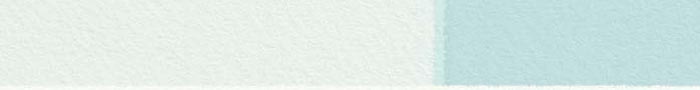

Lauren Sangster
Reflecting on the Development of My Educational Technological Literacy
Contents:
1. Facilitate and Inspire Student Learning and Creativity
2. Design and Develop Digital-Age Learning Experiences and Assessments
3. Model Digital-Age Work and Learning
4. Promote and Model Digital Citizenship and Responsibility
6. Final Reflection
The ISTE National Educational Technology Standards (NETS•T) and Performance Indicators for Teachers
Effective teachers model and apply the National Educational Technology Standards for Students (NETS•S) as they design, implement, and assess learning experiences to engage students and improve learning; enrich professional practice; and provide positive models for students, colleagues, and the community. All teachers should meet the following standards and performance indicators. As a preservice teacher I have begun to:
1. Facilitate and Inspire Student Learning and Creativity
Teachers use their knowledge of subject matter, teaching and learning, and technology to facilitate experiences that advance student learning, creativity, and innovation in both face-to-face and virtual environments. Teachers:
a. promote, support, and model creative and innovative thinking and inventiveness
b. engage students in exploring real-world issues and solving authentic problems using digital tools and resources
c. promote student reflection using collaborative tools to reveal and clarify students’ conceptual understanding and thinking, planning, and creative processes
d. model collaborative knowledge construction by engaging in learning with students, colleagues, and others in face-to-face and virtual environments
My Narrative:
Throughout this class I feel I have gained the tools to inspire learning and creativity in my students. I have used my own learning and creativity and paired it with technology to create some projects that I can use in my classes. I feel that technology can help bring experiences to students that they would not otherwise have. The strongest aspect that technology can bring to learning is to inspire students to desire to learn more. This term I have created both a WebQuest and a HperStudio presentation to inspire students by the use of technology.
My WebQuest on the Oregon Trail allows students to discover aspects of the Internet and explore the Oregon Trail with online tools. This project allows students to engage in a topic with digital tools and resources and helps them to collaborate with other students after interacting with a virtual environment. This project also engages students in the creative process based on their technology experience.
I also created a HyperStudio presentation on penguins. This presentation allow students to engage in exploration about penguins on the computer. This project helps to inspire students through the use of technology in a non-threatening way.
II. Design and Develop Digital-Age Learning Experiences and Assessments.
Teachers design, develop, and evaluate authentic learning experiences and assessments incorporating contemporary tools and resources to maximize content learning in context and to develop the knowledge, skills, and attitudes identified in the NETS•S. Teachers:
a. design or adapt relevant learning experiences that incorporate digital tools and resources to promote student learning and creativity
b. develop technology-enriched learning environments that enable all students to pursue their individual curiosities and become active participants in setting their own educational goals, managing their own learning, and assessing their own progress
c. customize and personalize learning activities to address students’ diverse learning styles, working strategies, and abilities using digital tools and resources
d. provide students with multiple and varied formative and summative assessments aligned with content and technology standards and use resulting data to inform learning and teaching
My Narrative:
The Oregon Trail WebQuest and the Penguin HyperStudio presentation are both examples of digital-age learning experiences that I have created. Both help students to discover technology while fostering learning and creativity. The Penguin HyperStudio presentation helps to provide custom learning experiences for students. This presentation is based upon types of penguins but the software itself allows for the quick and easy building of multiple presentations and different learning styles are able to use. It is also easy for children to use and they could create their own presentations which could also be used for assessment. HyperStudio is easily customizable for each student and and it provides a rich learning environment for each student.
The Oregon Trail WebQuest also helps students to use their creativity to promote learning. It allows students to work collaboratively to manage their own learning. The different jobs in the WebQuest help students of different learning styles to pick a way they feel comfortable to demonstrate their learning. Assessment is also based on both formative and summative assessments so each student is able to show their best work.
III. Model Digital-Age Work and Learning.
Teachers exhibit knowledge, skills, and work processes representative of an innovative professional in a global and digital society. Teachers:
a. demonstrate fluency in technology systems and the transfer of current knowledge to new technologies and situations
b. collaborate with students, peers, parents, and community members using digital tools and resources to support student success and innovation
c. communicate relevant information and ideas effectively to students, parents, and peers using a variety of digital-age media and formats
d. model and facilitate effective use of current and emerging digital tools to locate, analyze, evaluate, and use information resources to support research and learning
My Narrative:
During this term I was able to create a podcast with a peer and use new technological resources. I had never used Garage Band before but I now feel very comfortable with this new technology. This is a tool that students can learn on their own to model their learning and I feel comfortable leading them in that. Students are not only able to learn about Helen Keller from my podcast but they are also able to learn how to create their own.
The use of HyperStudio was also a new venture for me that I am so glad that I took. It is a software that allows students and teachers to create non-linear collections of information that can be accessed through a series of hyperlinks. It was very beneficial to learn how to use this hypermedia tool and I see the benefit to my students and myself. It was helpful for me to take this technological journey and I think it will help my students feel comfortable in taking journeys in their learning.
IV. Promote and Model Digital Citizenship and Responsibility.
Teachers understand local and global societal issues and responsibilities in an evolving digital culture and exhibit legal and ethical behavior in their professional practices. Teachers:
a. advocate, model, and teach safe, legal, and ethical use of digital information and technology, including respect for copyright, intellectual property, and the appropriate documentation of sources
b. address the diverse needs of all learners by using learner-centered strategies and providing equitable access to appropriate digital tools and resources
c. promote and model digital etiquette and responsible social interactions related to the use of technology and information
d. develop and model cultural understanding and global awareness by engaging with colleagues and students of other cultures using digital-age communication and collaboration tools
My Narrative:
This is an area that I feel I have grown the most in. Before beginning this course, I didn’t think much about copyright of picture use or authors of websites. This course has helped me to appreciate the legal aspects of digital citizenship but also my responsibility of bringing technology to my students. In both my WebQuest and podcast, I educated myself on the authors of the websites I was bringing to my students and also on who owned the pictures I was using. It was important to me to practice digital responsibility so that I could model that for my students. My website also has links to appropriate digital networks that my students and their parents could explore together, such as Club Penguin.
V. Engage in Professional Growth and Leadership
Teachers continuously improve their professional practice, model lifelong learning, and exhibit leadership in their school and professional community by promoting and demonstrating the effective use of digital tools and resources. Teachers:
a. participate in local and global learning communities to explore creative applications of technology to improve student learning
b. exhibit leadership by demonstrating a vision of technology infusion, participating in shared decision making and community
building, and developing the leadership and technology skills of others
c. evaluate and reflect on current research and professional practice on a regular basis to make effective use of existing and emerging digital tools and resources in support of student learning
d. contribute to the effectiveness, vitality, and self-renewal of the teaching profession and of their school and community
My Narrative:
One of the greatest ways I have exhibited lifelong learning has been through my use of HyperStudio. I have a strong technological literacy, but I have grown by learning this new software. I have brought my learning into the classroom and feel that students can learn right along with me in this pursuit.
I am also a member if ISTE which has provided me with a community of technology. This membership has given me a great respect for technology and also for how I can use it in my classroom. It continues to be a great resources and community for technological growth.
VI. Final Reflections
Overall, I feel that I have grown immensely in my technological experience. Not only have I strengthened my skills in respect to video editing but I have also gained the skills of creating a website, using Garage Band, creating a WebQuest and exploring a new software. The biggest thing I feel I have gained from this experience is the ability to bring technology into the classroom. I have personally used technology and have seen how I can use them in my classroom. You can never start technological literacy too young and I feel I have a great assortment of tools to use for all ages of learning. Through this term I have seen the power of technology and the power it brings to the classroom. Technology inspires students and brings learning to their level and I feel ready to bring that power to whatever classroom I am blessed to end up in.
Lauren Sangster
Unless otherwise noted, all images and ideas are property of Lauren Sangster.
Last updated:
December 14, 2009 10:27 AM